
Wireless Telemetry USB Base Station (T24-BSu)
.jpg&w=490&h=290&far=1&bg=FFFFFF&hash=54ea00f105636b3201fe032f6658a885)
View more videos on
Our
YouTube Channel !
- Provides wireless data from T24 transmitter modules
- Configures any T24 Telemetry module via USB
- Powered from USB
- Wireless range of up to 500 m (1,640 ft)
- Miniature desktop or wall mount IP50 enclosure
- 100 Channel logging and mapping software allows viewing of data from T24-SA, T24-VA or T24-IA and offers the ability to log to a CSV file
The Wireless Telemetry USB Base Station - T24-BSu is required for the configuration of all T24 modules and is greatly simplified by the free T24 Toolkit software for Windows supplied upon purchase. Data can also be captured by the wireless telemetry base station (T24-BSu) from an unlimited number of T24 transmitter modules to provide a wireless data logger.
Click here to view & download associated free software.
The integral antenna on the T24-BSu offers up to 500 m (1,640 ft) range in an open field site. An industrial base station (T24-BSi) is also available with a different antenna providing up to 800 m (2,600 ft) range. This device also offers RS232 and RS485 interfaces.
For software developers, a standard Windows DLL and COM driver are available to enable data collection from T24 transmitter modules.
The licence free 2.4 GHz direct sequence spread spectrum (DSSS) radio technology offers high integrity, error free communications which can co-exist with other wireless technologies such as Wi-Fi, Bluetooth® and Zigbee®. ETSI, FCC and IC approvals.
*Maximum range achieved in open field site at height of 3 metres (9.8 feet) above ground


Documents
- T24-BSu Product Sheet : Wireless Telemetry USB Radio Base Station
- T24 Telemetry User Manual : T24 Wireless Telemetry User Manual (12 MB) Version 01.13
- T24-BSu 3D Drawings : Wireless Telemetry Radio Base Station
- T24 Base Station Comparison : T24 Base Station Comparison
Software
- T24 Toolkit : This toolkit allows configuration, calibration and testing of the T24 range of 2.4GHz telemetry products.
- 100 Channel Logging & Visualisation Software (T24LOG100) : For use with up to 100 channels using T24 range of sensor transmitters, view, log and browse data on demand, set visual and audible alarms. Graphics and mapping capabilities. Customised branding available. Allows remote viewing via webserver.
Product order options
| T24-BSu | Code |
|---|---|
| Base Station USB | T24-BSu |
These are the following industries and applications in which this product has been used:
- Civil Engineering - Wireless Monitoring of Bridge Structures
- Civil Engineering - Wireless Monitoring of Anchor Loads
- Civil Engineering - Wireless Bridge Surveying via GPRS
- Lifting & Handling - Wireless Truck Load Weight Monitoring
- Waste Management - Wireless Skip Weighing System
- Waste Management - Wireless Platform Weighing With Ticket Printing
- Civil Engineering - Wireless Monitoring of Surrounding Buildings during Underground Excavation
- Alternative Energy - Wireless Telemetry Strain Measurement of Wind Turbines
- Civil Engineering - Remote Load Monitoring of Construction Shoring Struts
- Construction - Remote Load Monitoring of Construction Shoring Struts
- Automotive - Force Measurement in Formula Racing
- Silo & Weighing Industry - Monitoring the Weight in 10 Grain Silos
- Marine - Superyacht Sail-track Development
- Automotive - Adding performance monitoring capabilities to a Nissan Skyline
- Marine - Centre of gravity control for boats under construction
.jpg&w=125&h=125&far=1&bg=FFFFFF&hash=1711ba7c6b556a61226fdc75e85b428c)
Wireless Sensor Transmitter IP67 Enclosure
.jpg&w=125&h=125&far=1&bg=FFFFFF&hash=41a6e2f5f80e1b0deb04842f729a79a0)
Wireless Sensor Transmitter IP50 Enclosure
- Q: What is the function of the USB and the industrial T24 base stations?
A: Both provide users with a PC interface by which collect data from any transmitter module with in range and configure all devices in the T24 range.
- Q: How is the industrial base station different to the USB base station?
A: The industrial base station provides not only USB interface but also RS232 and RS485 at multiple baud rates. This module can also be DIN rail mounted.
- Q: How many transmitter modules can be acquired by the base stations?
A: Each base station can use one of 15 channels. From that selected channel a base station can collect data simultaneously from any number transmitter modules depending upon the frequency of readings being provided by the transmitter module.
- Q: What is the difference between the T24-SO Serial Output and T24 Base Stations?
A: The T24-SO gathers data from up to 8 transmitter modules and, on its serial output, provides a user configurable ASCII string. The output string can contain the summed value of the gathered data. This output can be used to drive serial displays, printers or to simply feed directly into a PC, PLC or other data transmitter systems.
The base stations communicate bi-directionally so are used to configure the devices as well as gather data. The communications protocol is binary and packet based and so requires processing to present the data to the application in a formatted manner.- Q: How many T24 transmitter modules can be controlled by one USB base station at the same time?
A: Transmitter modules are not controlled when providing data, rather data is provided at a user determined rate during configuration set up. The base station can gather data from any number of transmitter modules providing they are on the same channel. The number of modules a single base station can process depends upon the frequency of transmission from the transmitter modules that channel.
- Q: Can base stations integrate to other communications protocols?
A: With the use of the .DLL and COM driver provided with the T24 Tool Kit, users can create tunnelling between the data provided by the base station, to the PC, and another communication protocols.
- Q: Once a transmitter module has been configured, will it require regular connections to the base station?
A: No. Once a transmitter module has been configured it will remain stable for its lifetime providing its operating limits are not exceeded.
- Q. Can I connect multiple base stations to one PC?
A. You can only have one T24-BSu or T24-BSue connected to any one PC.There are more complex setups possible with the T24-BSi. You will need to download the appropriate DLL driver file to enable this to happen.
- For more 'Frequently Asked Questions' please see our Knowledge Centre
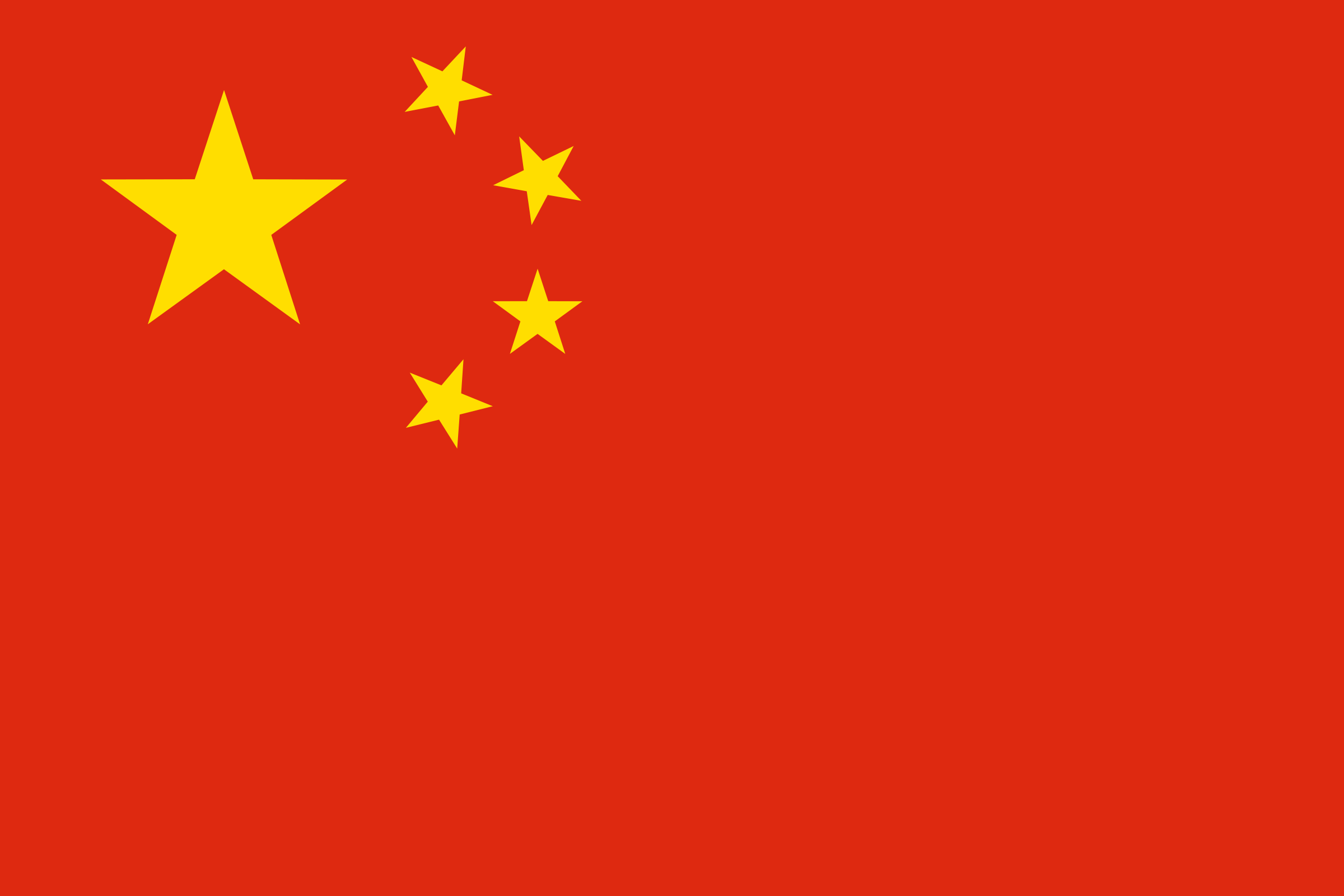
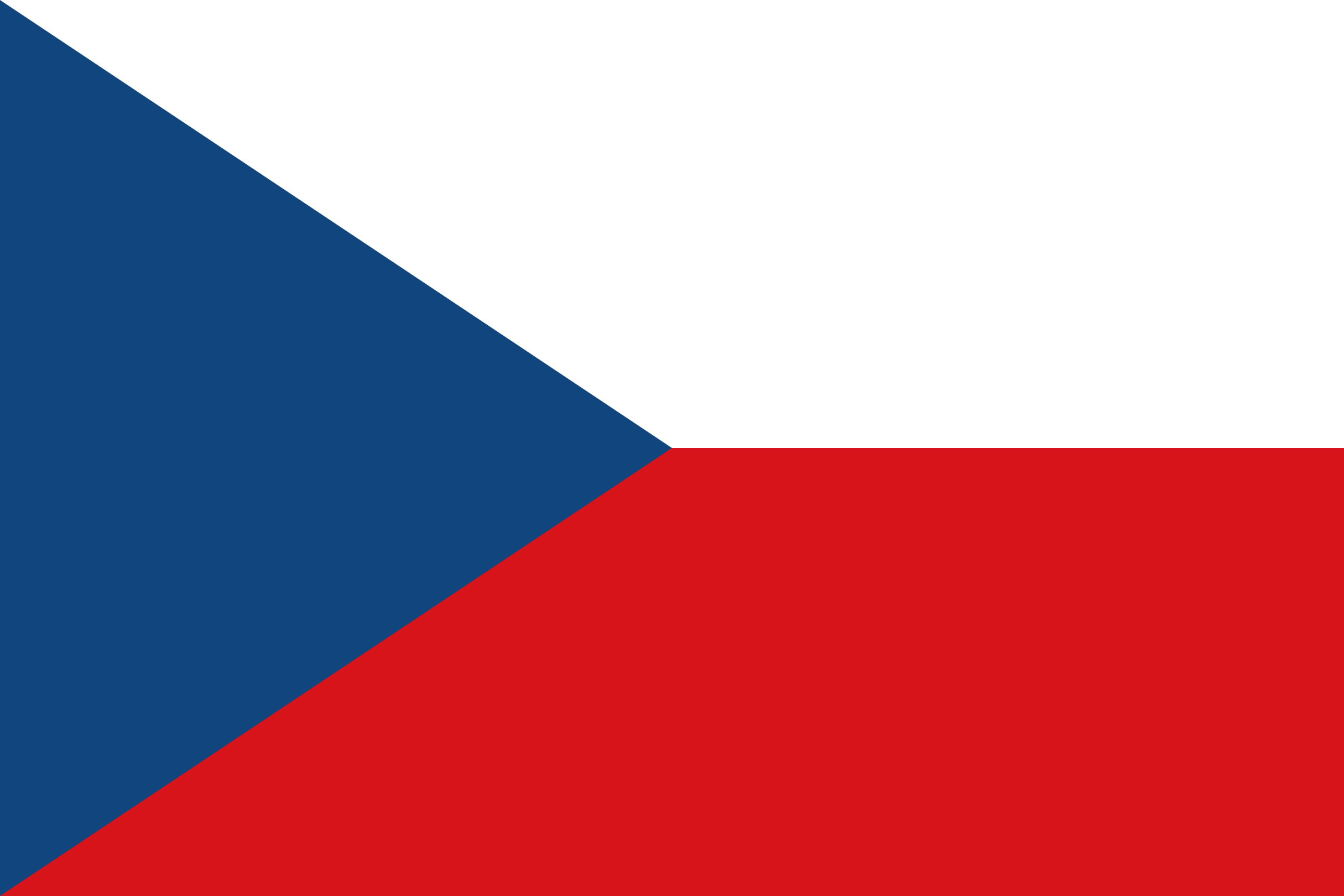

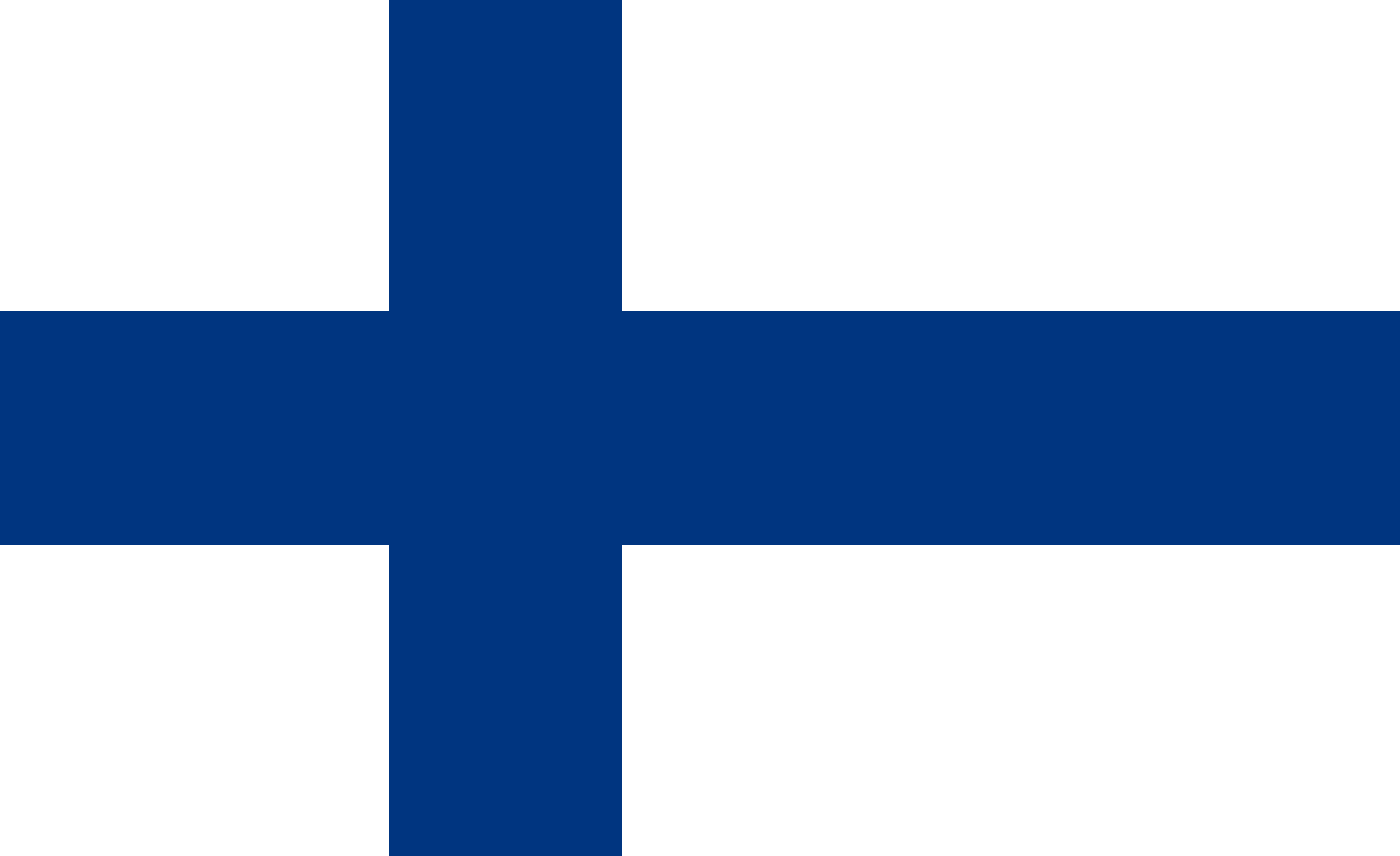
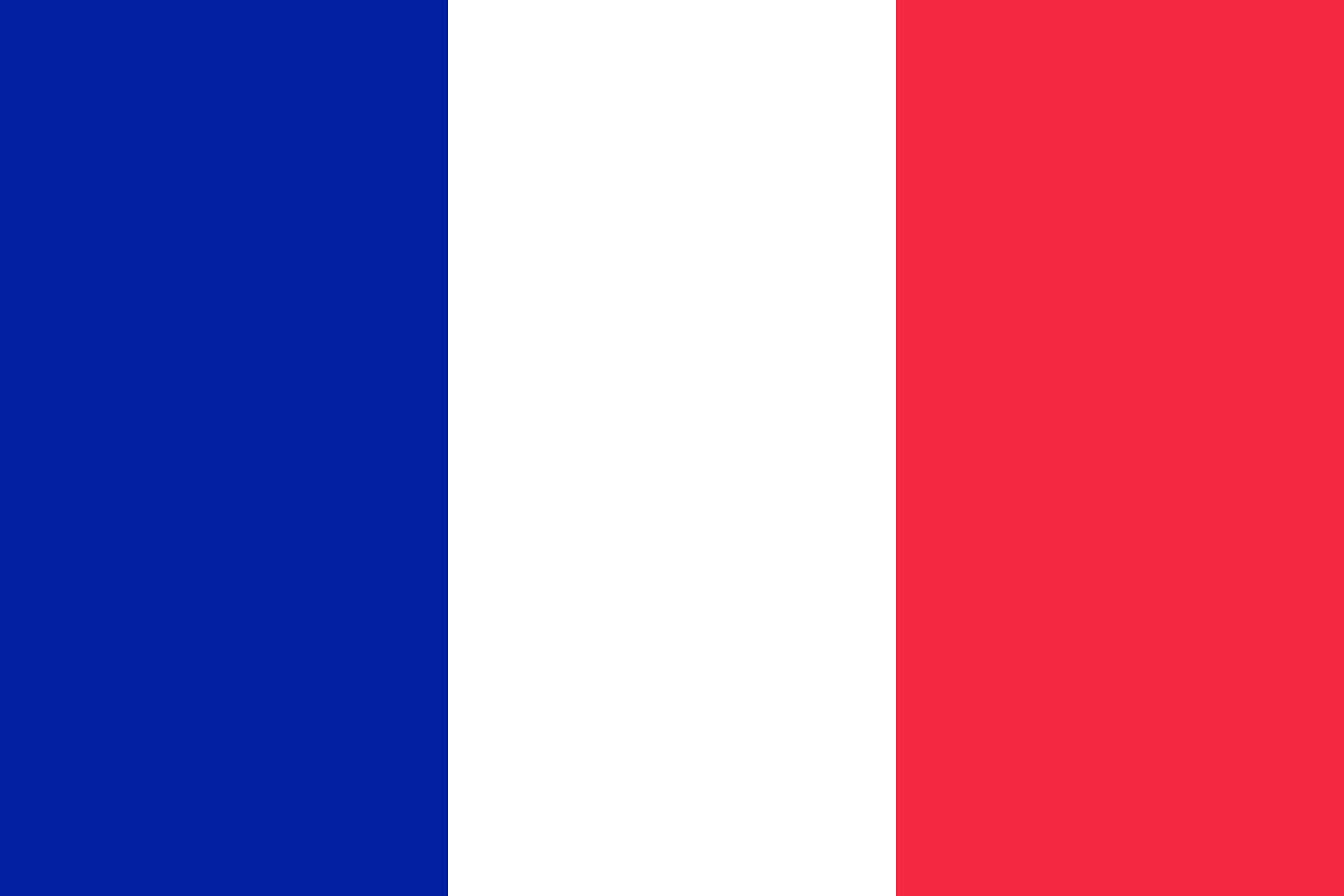
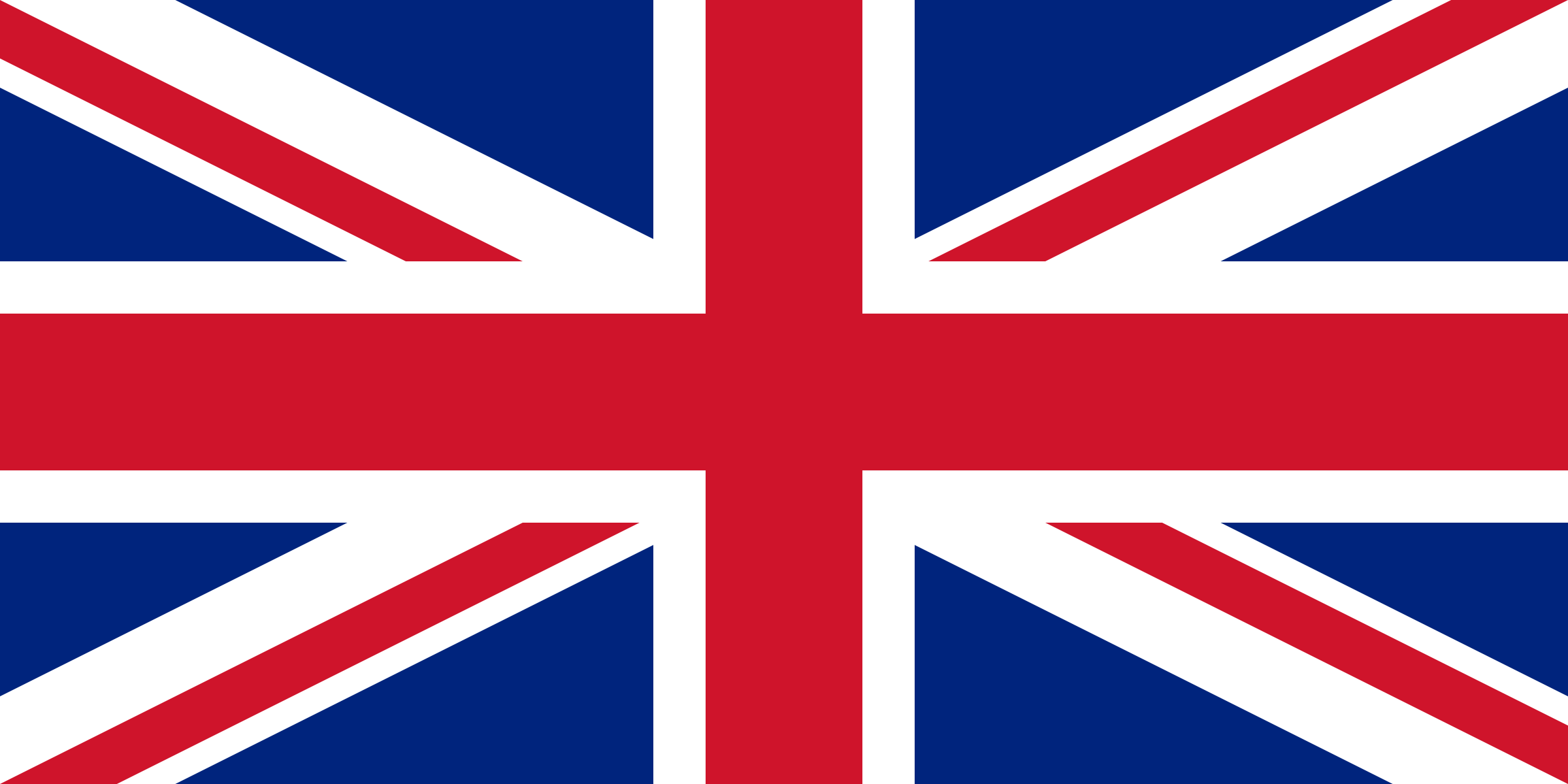


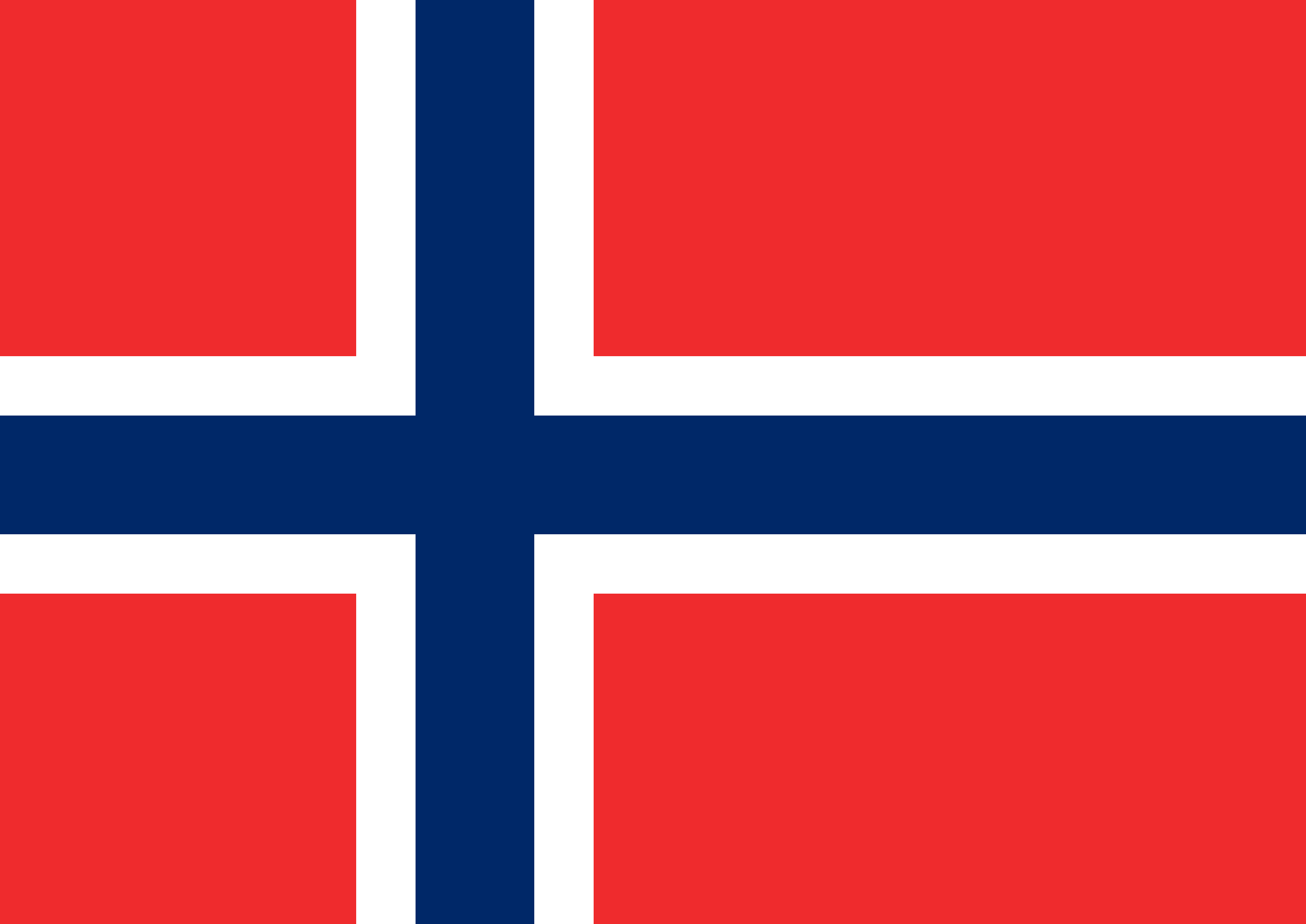
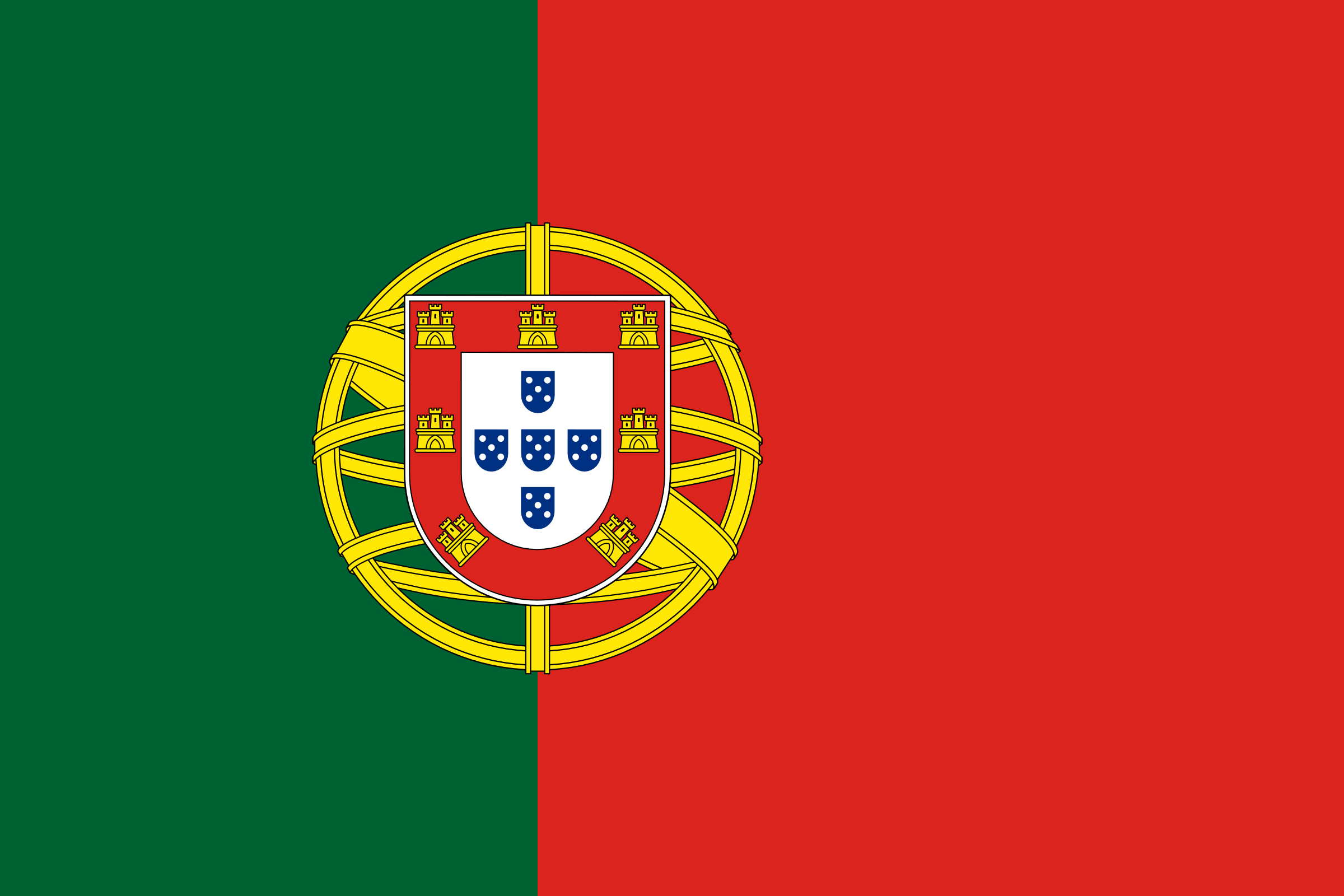

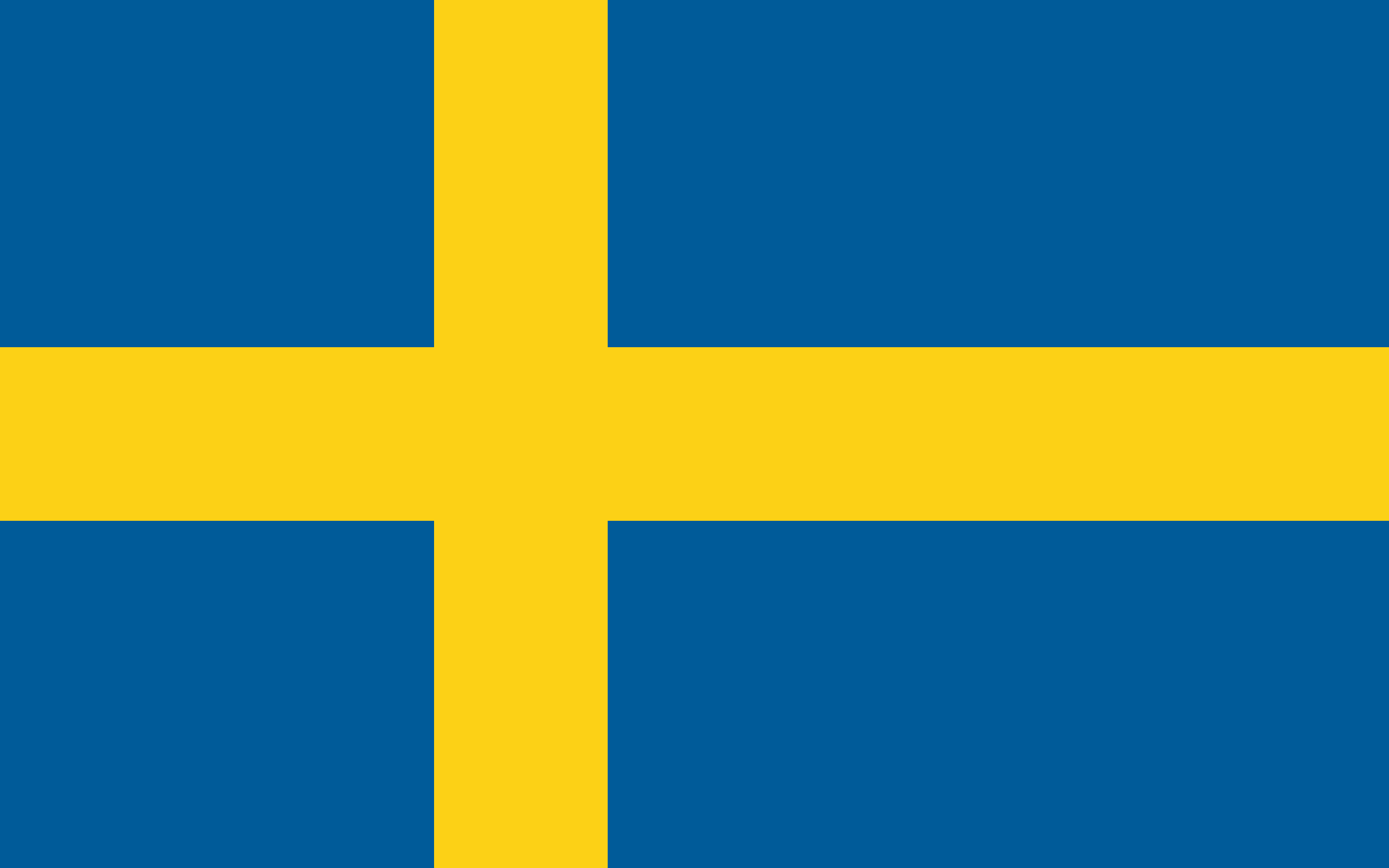







.jpg&w=125&h=125&far=1&bg=FFFFFF&hash=3bad5dd2ba4192732cfad891a90a89c9)
.jpg&w=125&h=125&far=1&bg=FFFFFF&hash=f9bfef25b6c9a0acd0815484ecfb6a3f)





