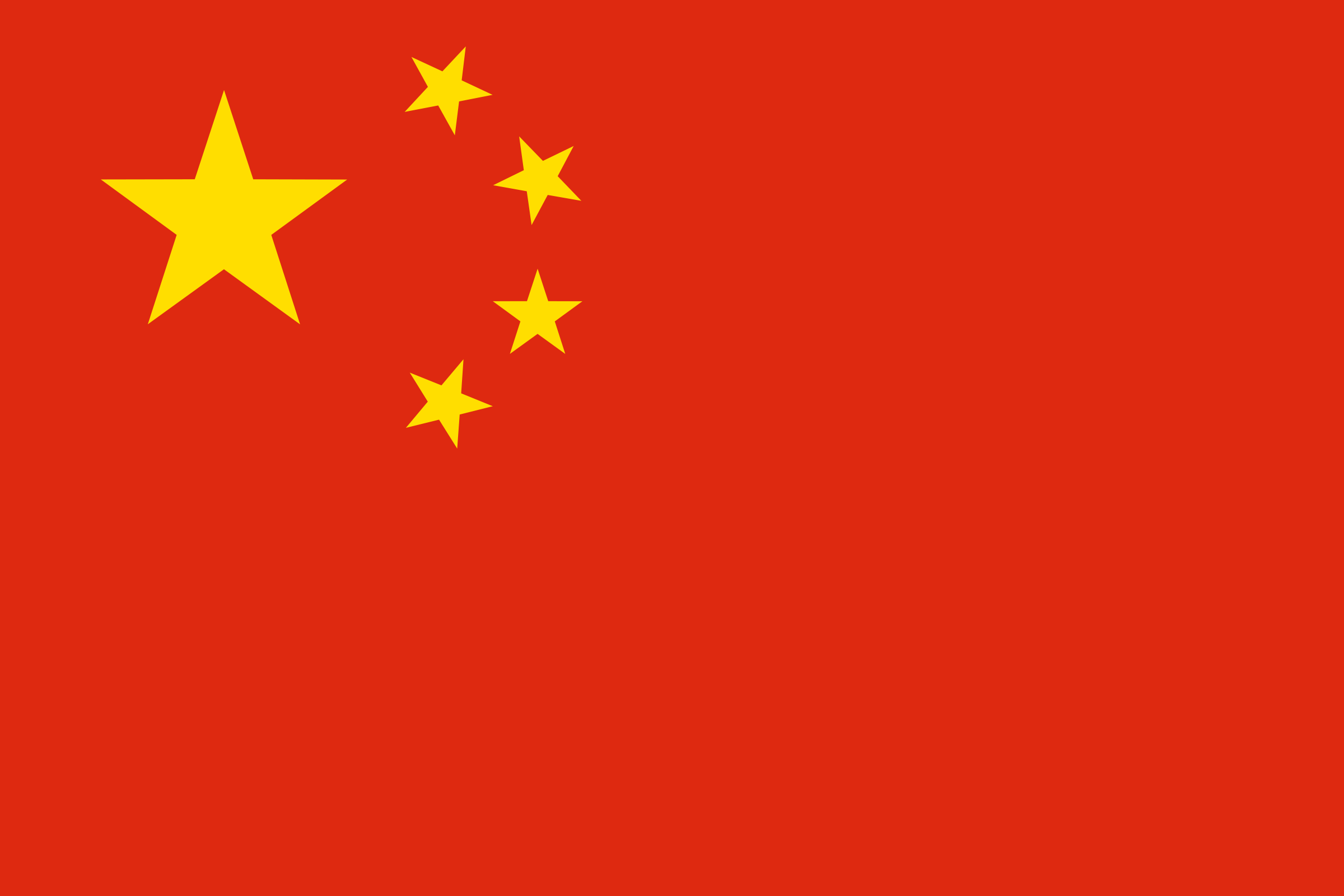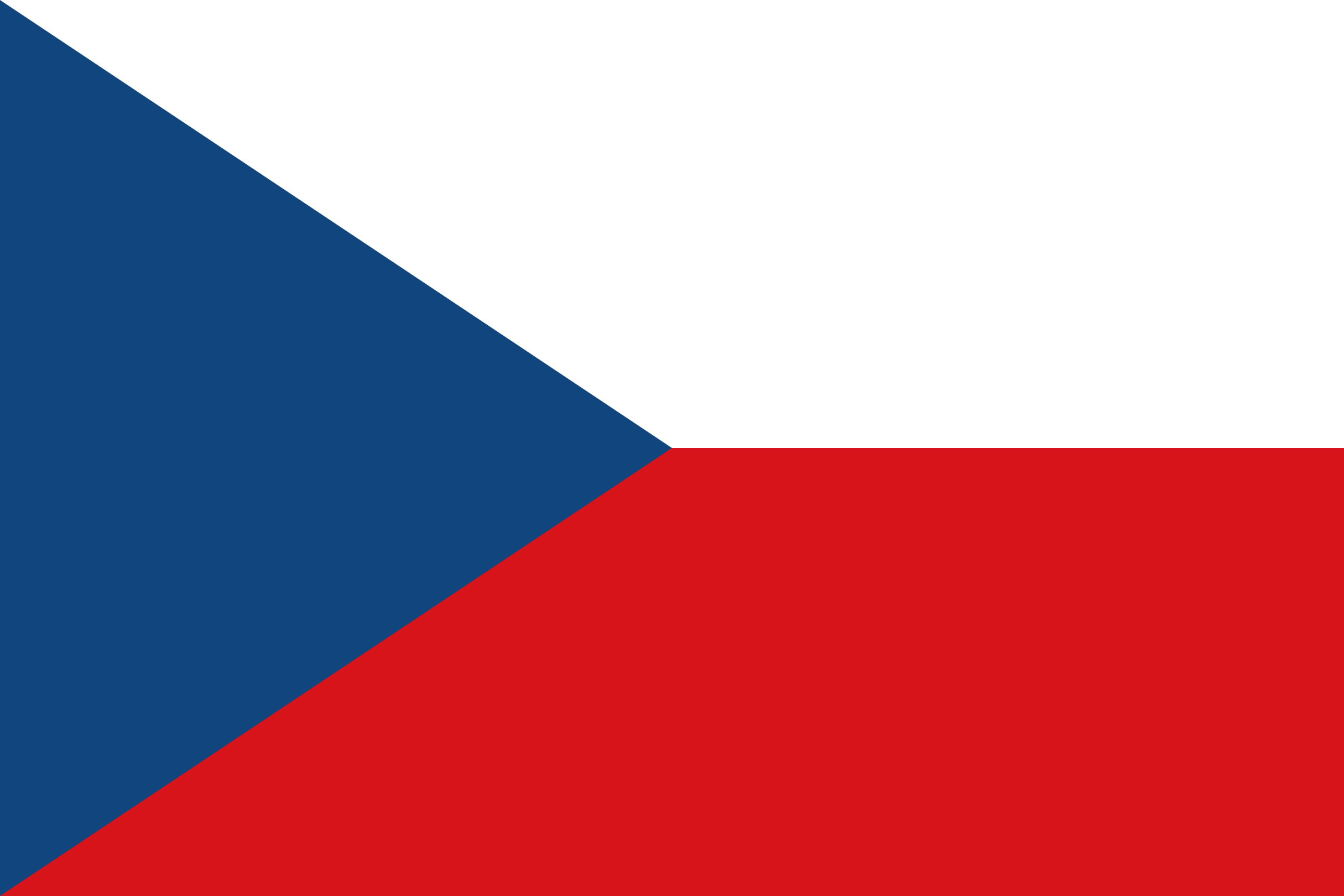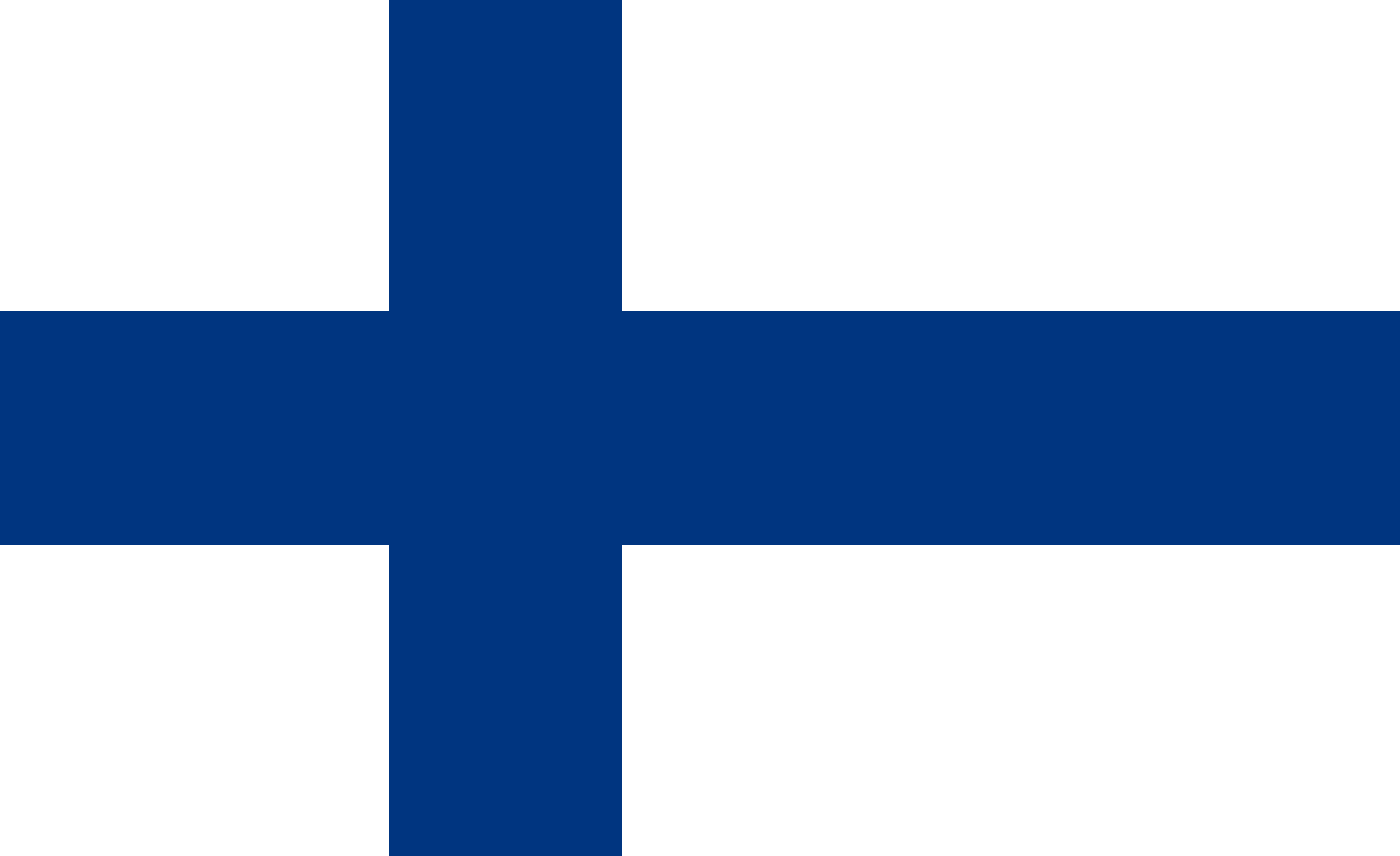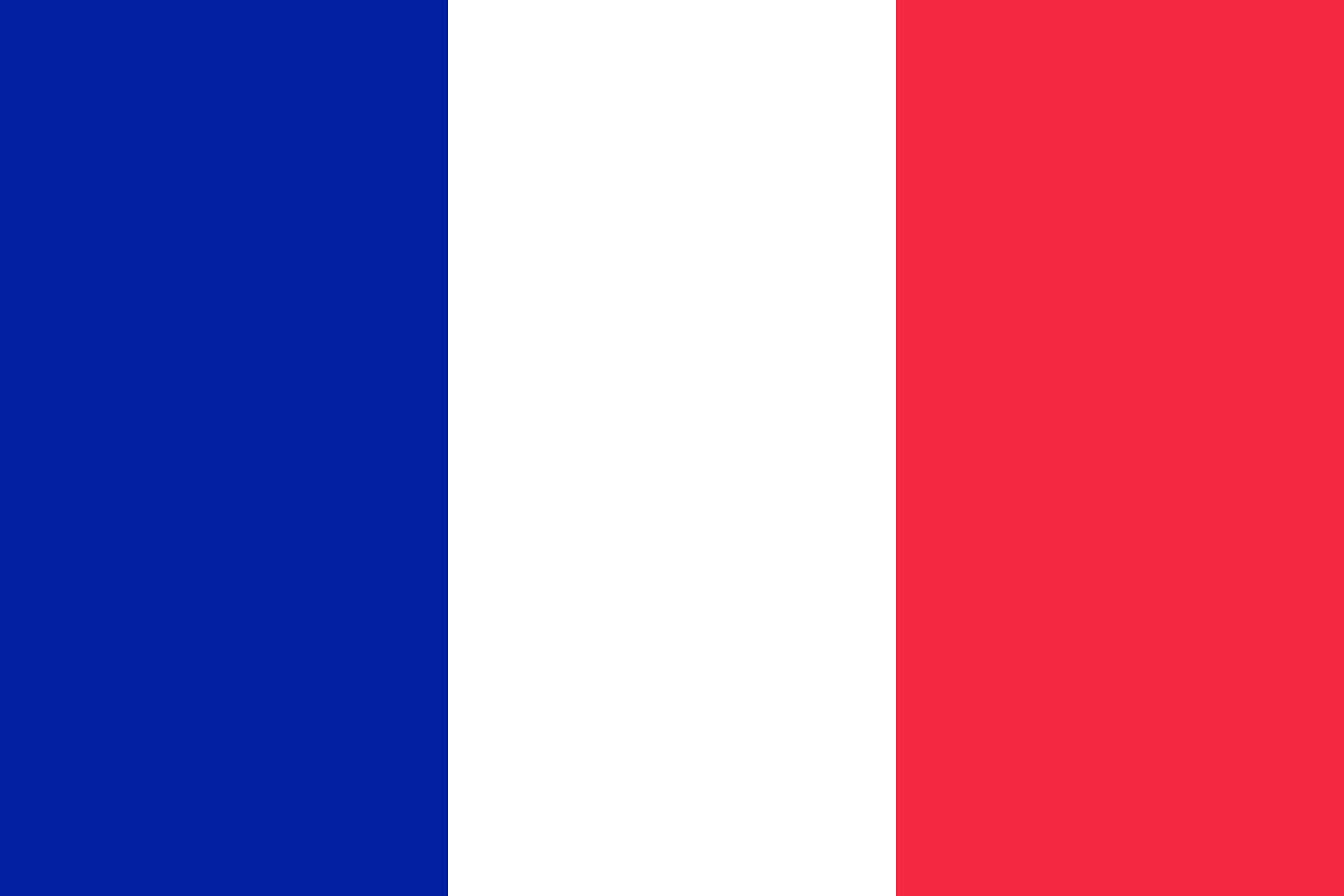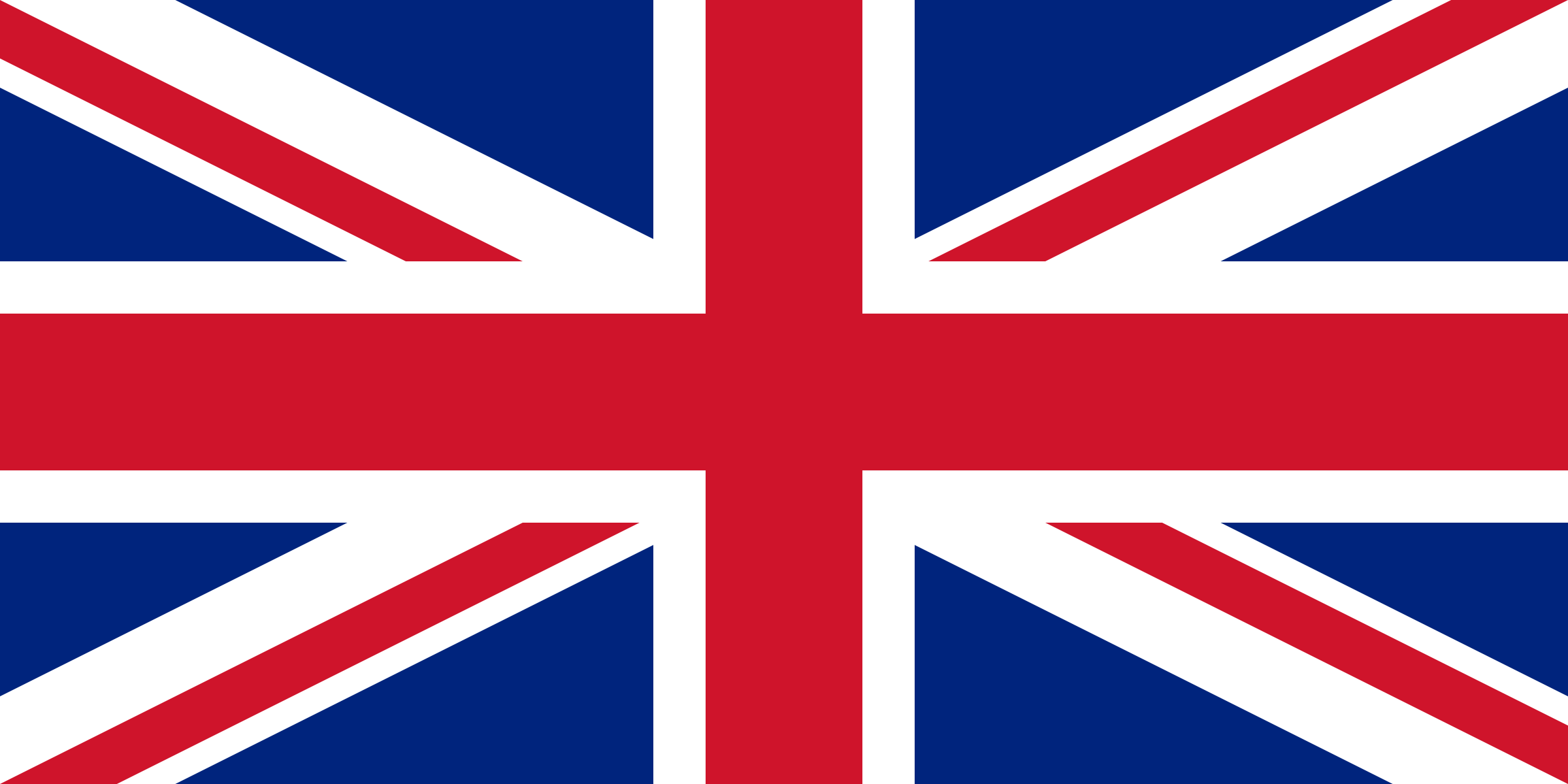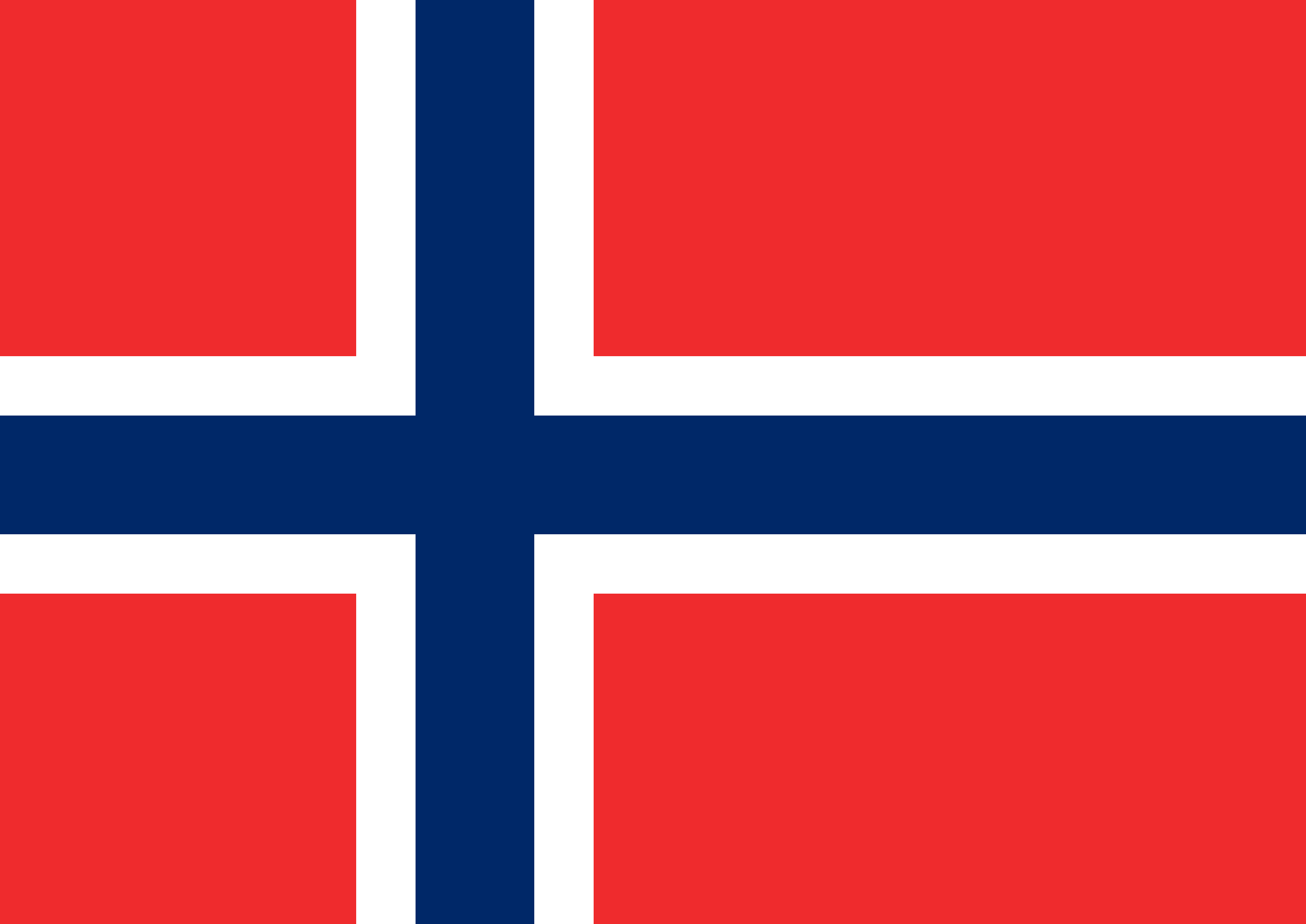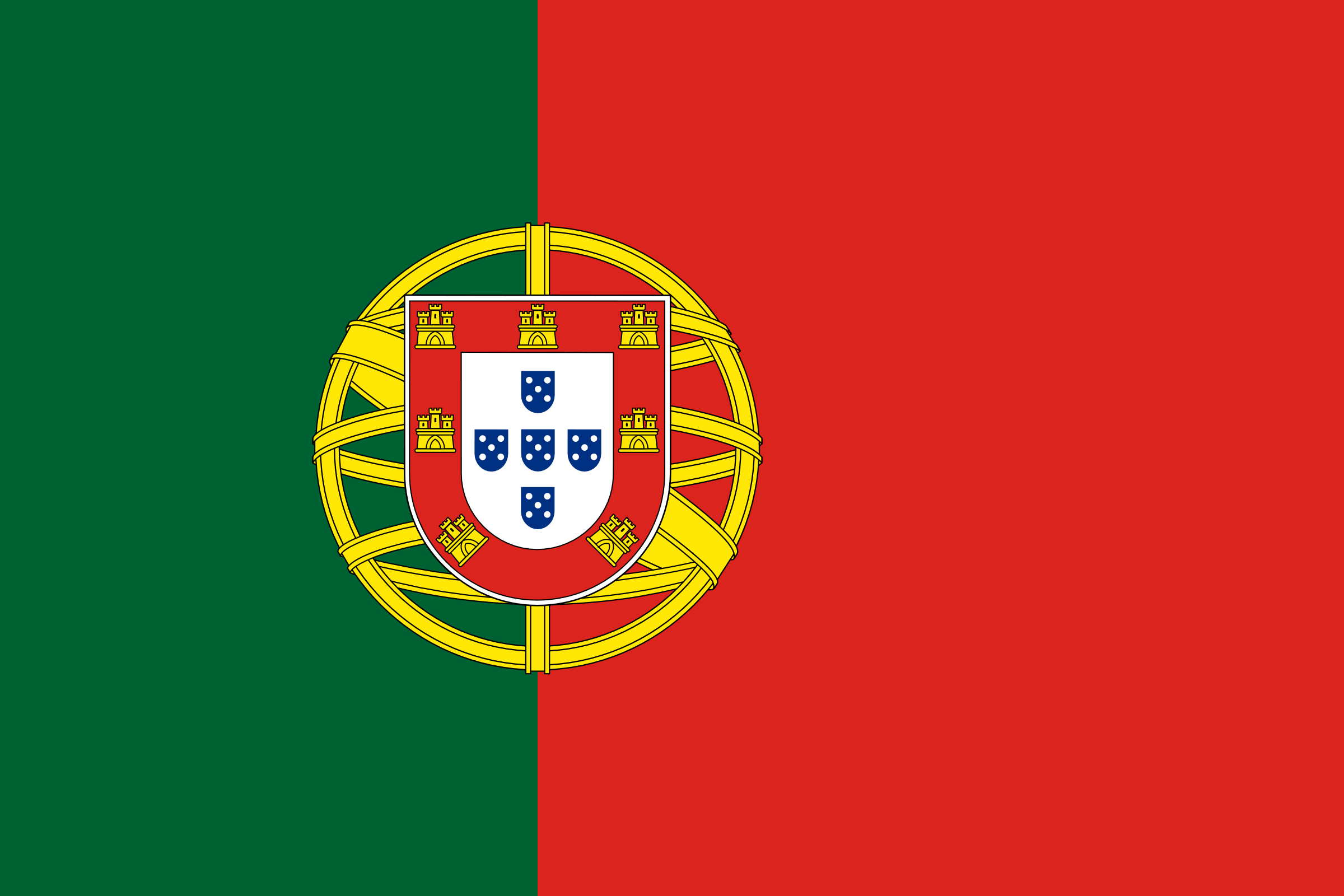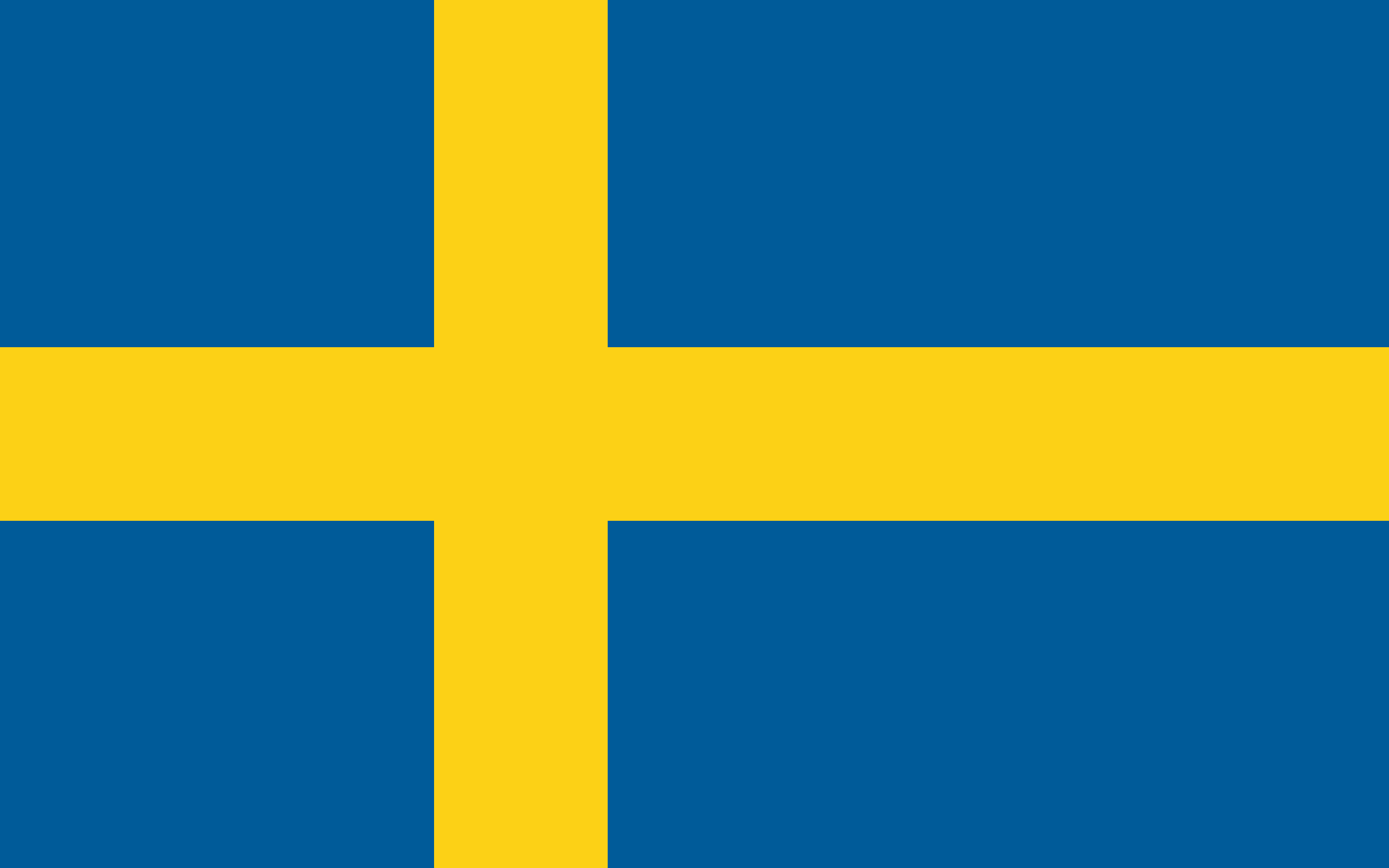Driver DLL FSU-SSB

- The source files on the original media cannot be changed in any way and must be distributed in full including any soft documentation.
- The software must not be packaged as an end user application. It must only be used as a configuration tool.
- There must be no charge for the software itself, although a charge may be made for duplication and/or media.
- Component software parts may not be used in third party applications without prior consent from the software author.
What is it?
FSUDrvXX. is a standard Windows DLL that can be used to help your own Windows PC applications communicate with the Mantracourt FSU instruments using the ASCII protocol.
32 bit and 64 bit DLLs are included.
The DLL will allow you to consume streamed data and read and write instrument parameters and execute commands.
NOTE: The DLL will halt all processing while waiting for a response from the device.
Who Can Use It?
The DLL is provided as freeware and is free to use however you wish. Anyone using a development tool that can use standard Windows DLLs can use this DLL.
What Can It Be Used With?
Visual Basic, Delphi, C++ Builder and many other development tools can use the DLL. We provide example executables (Standalone) for testing both 32bit and 64bit. All operating systems from Windows 95 upwards are supported. Some functions require you to state the name of the commands you need to interact with. The DLL will automatically adapt to use either Unicode strings or ascii strings based on what you supply
How To Use It
You need to declare the DLL functions in your development tool before use so please refer to your development tool documentation or our examples.
NOTE: The DLL is installed into the Windows System folder by the supplied installation package. When creating your own installation please bear in mind that the DLL should be installed to the system folder of the target computer or reside in the same folder as your created executable application.
On 64 bit OS
FSUDrv32.dll -> C:\Windows\SysWOW64
FSUDrv64.dll -> C:\Windows\System32
On 32 bit OS
FSUDrv32.dll -> C:\Windows\System32
Important: If used in Delphi or C Builder these functions need to be declared as StdCall.
FSU Operation
The usual mode of operation for the FSU is to send out data at high speed. To enable interaction with the FSU it needs to be set to command mode to stop it streaming data. To do this use the driver function COMMANDMODE. Then READCOMMAND and WRITECOMMAND can be used. To continue streaming issue the command RST to the FSU via the driver method EXECUTECOMMAND “RST”
The OPENPORT function automatically reads the calibration information by using the COMMANDMODE method and the CONFIGCAL function. Then issues the RST command to restart streaming. (The small FSU microprocessor is incapable of applying these mathematical functions at the output speed so the driver takes care of that.)
If the calibration is changed by the user the CONFIGCAL function should be called again to enable the driver to automatically scale the streamed data in the callback.